The Solutions Tab
Once you have selected products on the The Product Selection Tab both the The Report Tab and Solutions tabs become active and selectable, and remain active and selectable.
From the Solutions tab you can either print or create a PDF of a comparison document containing working solutions for a member by selecting the Print  icon in the lower right-hand corner of the tab. This report is useful for comparing floor performance options versus cost index.
icon in the lower right-hand corner of the tab. This report is useful for comparing floor performance options versus cost index.
The Solutions tab consists of two parts: the Current Solution panel, and the All Product Solutions grid.
For Floor Joist member types, when you print a PDF (using the Print icon), there is an additional section that appears: TJ-Pro™ Rating Modifiers. The information from this table comes from the Floor Performance tab, based on your design selections.
The Current Solutions Panel
The Current Solution panel shows a design results summary for the product selected.
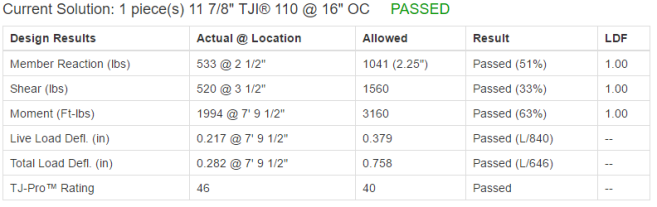
All Product Solutions Grid
This grid displays all of the products that were selected for design and results based on TJ-Pro Rating (where applicable) and Cost Index. All columns are sort-able, so finding the best solution by depth, spacing, or TJ-Pro Rating is as easy as clicking on the column header. The grid will also inform you if any of the products selected for design are designed as Unavailable or Special Order in the zip/postal code entered on the Job Settings tab. Products marked with a star in the Cost Index column are Suggested Products.
Unavailable items will be highlighted in red, and Special Order items will be highlighted in orange. If you do not wish to see Material Availability tools (highlighting, icons, messaging) it can be turned off in User> Settings.
Suggested products are intended to give you additional material choices to consider, especially if your original product selection did not include a TrusJoist product. Suggested products may be cheaper to purchase or easier to install, and have met or exceeded the loading needs. You can turn off Product Suggestions in User> Settings.
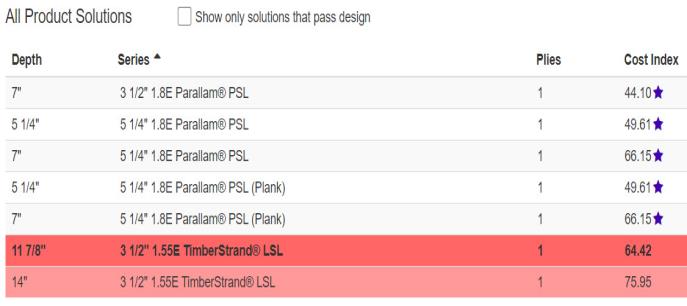
The Show only solutions that pass design checkbox will hide products in the list that have failed design. Failed products contain an X in the Cost Index column.
TJ-Pro™ Rating
How a floor feels to a home buyer has always been subjective. Yet making floor performance predictable is exactly what Weyerhaeuser® has done. We invested over 10 years of research into real world floor situations and tested hundreds of floors that were built to precise deflection characteristics. Then we had thousands of people walk on them. We captured their preferences, recorded the information into a computer model, and analyzed the data. TJ-Pro™ Ratings are the result. Based on the number of people who preferred one floor to another, we assigned a performance number. Our proven software programs use this information to analyze your design and assign it a performance number that is typically between 25 and 65. The higher the number, the more likely a home buyer will be happy.
Cost Index
Cost Index provides a way to compare products to one another using the implied cost difference between them. For wood products, this can reflect the difference in wood volume between the products.
Accessories
When a product solution requires the use of design accessories, you will now see the required detail called out on the Accessories column. This way, you can easily determine the best solution for your given situation without needing to navigate to the Member Report.
When applicable, you will see one or more of the following abbreviations listed in the Accessories column. These abbreviations match the construction detail callouts found in our literature:
| W | Web Stiffeners |
| CS | Squash Blocks |
| PB1 | Backspan Bracing |
| E2 | One Side Reinforcement |
| E3 | Two Side Reinforcement |
| E4 | Double Joist Assembly |
Clicking on a new solution in the grid will update the Current Solution panel with the new selection.